Summary
Unlock Client Unlock Client is the best tool to get unlock code or bypass FRP on Samsung Alcatel ZTE LG Download this to your PC and pick your model or FRP service http://www.mediafire.com/folder/3wjkf89bcb6c0. Download Galaxy Unlocker Client for Windows to unlock your Samsung phone or tablet. To unlock your Samsung device, it is required that you connect it to the computer with a USB cable.
Samsung phone is smart but still has trouble accessing without the password. When you enable the lock screen feature to protect your privacy from peeping, you need to keep your passcode in mind. However, in case you forget it, you can't unlock your Samsung phone, either. Anyway, the Samsung unlock tool is so useful at that moment.
To help you unlock your Samsung phone efficiently, here are 5 Samsung unlocking software. It is believed that they will work out your problem without the hassle.
Part 1: Fast Samsung Unlock Tool – Screen Unlock
This Samsung Unlock Software is an effective program to unlock your Samsung phone without losing data. It can bypass 4 screen lock types, including PIN, password, fingerprints, and pattern. If you want to unlock your phone in several minutes, you can choose this Screen Unlock tool.
Key features and highlights of this Samsung unlocker software:
- Fast unlock the Samsung smartphone without data loss.
- Support 4 types of screen lock.
- Easy to handle.
- Work with Samsung Galaxy phones and other Android devices, such as Samsung Galaxy S20/S10/S9/S8, Samsung Galaxy Tab S/Galaxy Tab 4/Galaxy Tab S5e/Galaxy Tab S6/Galaxy Tab A, LG G8/G7/G6/G5, Huawei, OnePlus, Xiaomi, Motorola, and more.
Download the Samsung Galaxy S unlock tool for free below.
Advantages:
- Unlock Samsung phones with a few clicks.
- There are no limitations on unlocking.
Disadvantages:
- If your phone is not Samsung or LG, you will lose data after unlocking.
Unlock your Samsung device with the following steps:
Step 1. Download the Unlock Software
Please download the software on the computer. Then install and launch it on the desktop.
Step 2. Connect Samsung to PC
- Click the 'Unlock' feature and connect your Samsung device to the computer via USB. Please select the correct brand, device name and model on the interface.
- To enter the download mode, please follow the on-screen instructions. It will start to download the recovery package.
Step 3. Remove Samsung Lock
Please click the 'Remove Now' button to remove the Samsung lock as the download is done. It will be complete soon.
Tips:How to unlock the Android phone pattern lock without losing data? Please check out the updated post. It will tell you the answer.
Part 2: Effective Samsung Network Unlock Tool – Find My Mobile
Find My Mobile, a Samsung network unlock tool, can not only help you locate your Samsung device but also unlock Samsung phones with ease. To bypass your Samsung phone, you need to confirm that:
- The Samsung phone is connected to a Wi-Fi or data network.
- It has attached to your Samsung account that you know the username and password.
- You have enabled the Find My Mobile feature on the phone.
If you meet the above criteria, you can use it to remove the lock on your Samsung handset.
Advantages:
- The operation is simple.
- The unlocking process is short.
Disadvantages:
- It can't unlock the phone if you don't meet the requirements.
- It can't work without the Samsung account.
Bypass Samsung with Find My Mobile:
Step 1. Go to Find My Mobile Website
Please open its website on the computer and click the 'Sign in' feature to log in with your Samsung account.
Step 2. Choose the Unlock Option
After that, please click the 'Unlock' option on the panel. Then tap the 'Unlock' icon again and enter the Samsung account password. Hit the 'Next' button.
Step 3. Unlock Samsung Phone without Password
Once done, you will get a notification on the mobile phone. Now, you can access your phone without the lock.
Read also: Don't want to lose data from your Samsung phone? Please back up Samsung to PC as fast as possible.
Part 3: Useful Samsung Unlocker Software – z3x Samsung Tool
The z3x Samsung Tool is a freeware Galaxy unlocker program for Windows and allows you to unlock and flash your various Samsung devices. By the way, you can change the language if you want during the installation. It can also:
- Repair function for unbricked devices.
- Activate or deactivate the user lock.
- Repair the IMEI, SN, and Bluetooth, etc.
- Read the SIM lock status.
Advantages:
- There are functions for Samsung devices.
- Also, work for the SIM card lock.
Disadvantages:
- The installation and registration are complex.
- It can't unlock the phone successfully all the time.
After downloading, you will find it a little complicated for installing and setting. In this case, please read the full guide below that you will understand how to install it.
Unlock Samsung mobile phone with z3x Samsung Tool:
Step 1. Install and Set It Up
- Please download its package on your computer and extract files on the desktop. Then install it and select the language, skin, and model name style. You can follow the on-screen guide to finish the setup.

- Copy the 'LOADER' and the 'KeyGen' files to its folder in the local C drive. You can find the folder in this way: click the C:Program Files (x86)Z3XSamsungSamsungTool.
- Click the 'LOADER' file and right-click to choose the 'Run as administrator' option. Then copy the Hardware ID. Open the 'KeyGen' file in the same way, type the name, and paste the ID on it.
- Tap the 'Generate' icon, and you will see the registration key. Please copy and paste it to the Loader program. Then input the name again, and click the 'Register' icon. You will finish the setting process.
Step 2. Select Your Samsung Model
Please select your Samsung model in the 'Model' tab. Then choose the 'Unlock' tab, and you can see the unlock instructions on the interface.
Step 3. Unlock Samsung Phone
When finishing the steps and getting the 'Unlock done' words in the end. Please try to enter your Samsung phone now. Sometimes it will be failed. Please try more than once.

Further reading: When using a Samsung tablet for a long time, you will find it slower than before. It's easy to free up space on the Samsung tablet. Please enter the link here.
Free Samsung Unlock Code Software
Part 4: Functional Samsung Galaxy Unlocker – GalaxyUnlocker
GalaxyUnlocker is the Samsung phone unlocking software as well. It can provide the program to unlock Samsung phones and tablets using a USB cable. It can:
- Support many models and unlock different devices.
- There are no tech skills needed.
- Compatible with Windows XP/Windows 7/Windows 8.
Advantages:
Disadvantages:
- The interface is out of date.
- There is no guide on its website.
Wrapping Up
Although many Samsung unlock tools can help you access your locked phone without a password, we do advise you to keep your password not only in mind but also in another secure location. For example, you can write it down in your personal notebook. And it is recommended that you choose the first software to unlock Samsung phones, which is the fastest and most reliable.
Related Articles
On this page, we will share with you another latest Samsung FRP tool here, download Samsung Super Tool v1.0 Free latest version, With this latest version, you can easily unlock all Samsung FRP lock devices easily without pay any amount of money to anyone. This tool also allows you to repair any firmware and lock-related problems easily. some of the best features we discuss below.
Its help to remove FRP lock, Network unlock, Read device info, unlock screen lock fix DRK error and many more things you can do with this tool also it allows the user to remove FRP in various ways. So download the latest version of Samsung super tool from the below-given link.
Features of Samsung Super Tool v1.0
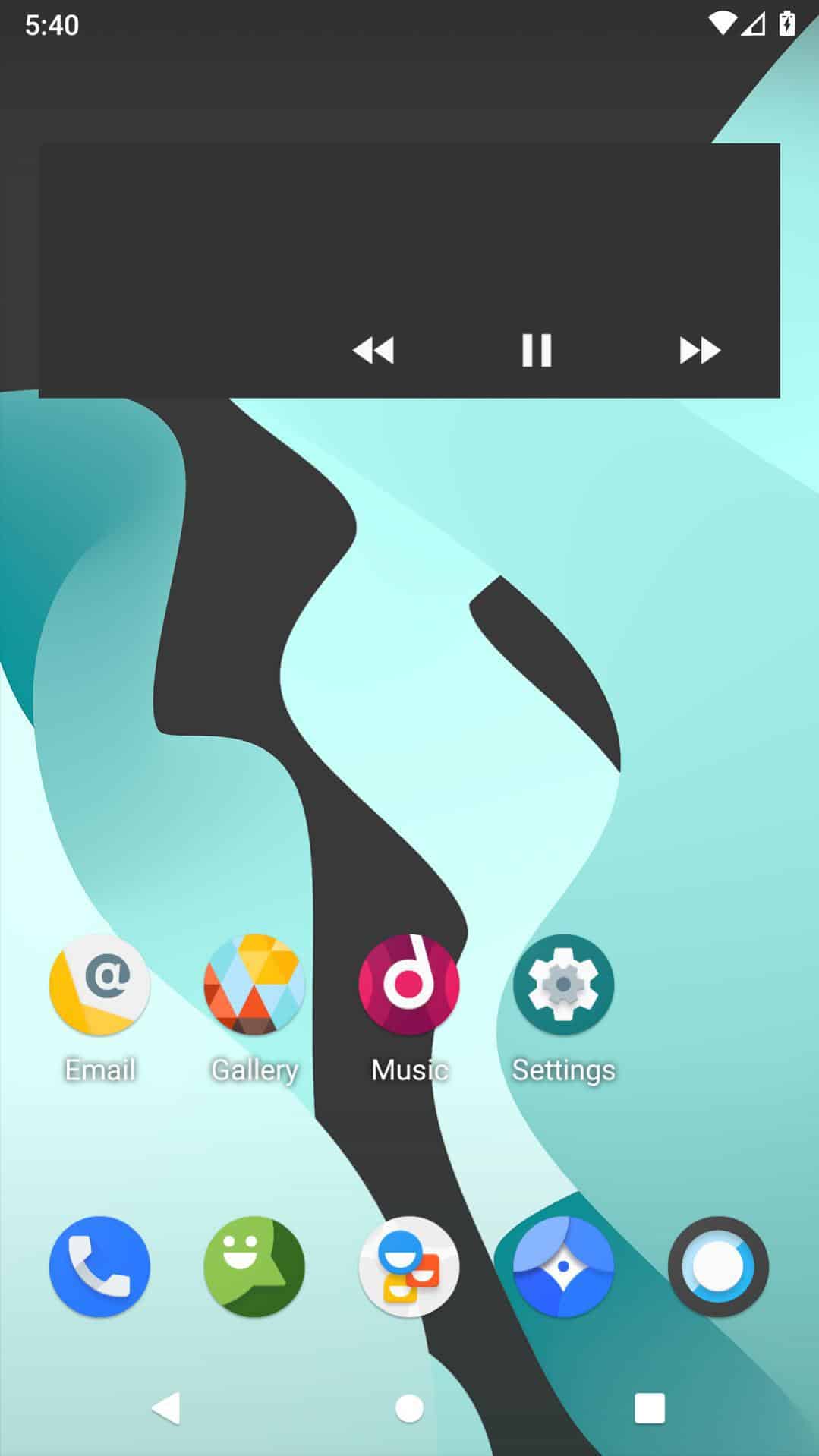
This tool has huge support of bypass Samsung account lock from your almost all Samsung galaxy devices easily, without any files just one click bypass Samsung account lock from your Samsung devices.
Flash Firmware
This tool helps to flash your lastest and old all Samsung galaxy devices, just download the firmware and extract and select the firmware on this tool.
Repair IMEI
Its also supports to repair IMEI, unknown baseband, IMEI Null problem from your Samsung galaxy devices.
Network Unlock
Samsung Super Tool v1.0 read network lock codes from your Samsung network lock devices, its helps to unlock network lock directly from your device by using credits.
Compatibility
It was compatible with all versions of Windows XP, Windows Vista, Windows 7, Windows 8, Windows 8.1, Windows 10, and working on both 32 and 64 bit.
How to install Samsung Super Tool v1.0(tutorial):-
Just download the tool from the download link, after that, extract the download tool on your pc then open the extracted folder.
There you will see Samsung Super Tool v1.0.exe there then run the tool with administrator permission, wait for a few seconds to open the tool on your computer.
Download Samsung USB Driver:-
Galaxy Unlocker Client
If you install this tool on your pc and want to remove FRP or mi remove or remove the pattern lock from your device then must be installed USB driver on your pc.
Samsung Galaxy Server Unlock Client Download
Download Samsung Super Tool v1.0 Free
File Name: Samsung Super Tool v1.0
Version:1.0
Type: Zip
[Use 7zip or Winrar To Unzip File]
Os Support: All Windows [32-64 Bit]
Uploaded By: gsmcrcaktools.com
Virus Status: 100% Safe By Norton Antivirus
File PassWord: GADGETSDOCTOR
File Size: 120 MB
Download: Mega
Download FRP Tools
Samsung Unlock Codes List
Credits:-
This Tool is created and distributed by —– team, so special thanks to him and his team for sharing these files for free.